With Autodesk LIVE, you can build immersive virtual reality experiences for your clients, stakeholders, and your design team—yes, you.
Drawings, renderings, physical models, 3D digital models, drive-throughs, fly-throughs, and walk-throughs–we’ve come a long way in being able to convey designs to clients and stakeholders, but also in communicating to our own teams as an essential part of an iterative design process. With each method and medium, though, a specific skillset was required; often the design team needed to tap a consultant or expert in mastering that medium. Clients and stakeholders want to be able to validate designs earlier in the process and in greater detail.
After all, an entire generation has grown up in a 3D world; it has been more than two decades since the gaming world upped the ante with interactive 3D games like Doom and Myst.
People who are comfortable in such virtual environments are also beginning to expect to see the sophistication of the gaming world in their real-world realms of architecture, engineering, construction (AEC) and Building Information Modeling (BIM). There have been incremental steps along the way; for example, some CAD users in AEC might remember Autodesk OnSite, which begat Envision 8, and then some firms would go a step further and create sophisticated representations in packages like Autodesk 3ds Max. Fully immersive 3D, or even interactive VR representations of designs, were often only possible at the end of the design process, done at great cost, and requiring the services of an outside consultant or dedicated in-house expert. In recent years, virtual reality (VR) for AEC arrived, but until recently it was mostly not quite ready for widespread use.
At last year’s Autodesk University, we were given a demonstration of Autodesk Stingray. Architectural and civil designs were brought from 3ds Max into the game-engine environment of Stingray, where a realistic background is applied, solid objects have textures and act as solid barriers to movement, you can freely wander around, doors can be opened, and you can do many of the things you can do in a VR game (but not blast Orcs, sorry).
The experience is wonderful, but there is a premium on the time and skills needed to make such a VR experience work. What was needed was a solution that the designer can manage and can use to quickly create immersive VR for iterations of a design to truly “test” design alternatives and communicate more fully with their own teams, as well as the clients and stakeholders.
Autodesk LIVE
“Basically, the reason why Autodesk LIVE exists is to bridge the gap between the design world–Revit and CAD–and the real-time, interactive virtual reality world,” said Nicolas “Nick” Fonta, senior product manager for the Autodesk LIVE service.
“The LIVE service facilitates accessibility because it automatically transforms Revit BIM data into a real-time, interactive VR experience using the LIVE cloud service. This puts the power of VR design visualization directly in the hands of architects and other non-visualization specialists.”
LIVE is important for visualization experts too, as Fonta noted. “LIVE can save them money and time better spent on the creative process, rather than crunching data and porting it over to a VR environment. Those are big pain points we’ve heard over and over in the past few years from our customer base in the AEC industry.”
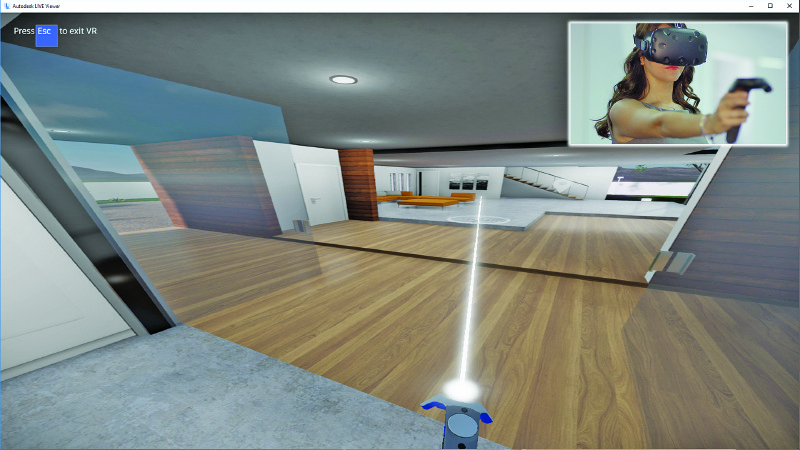
Using a free app for Windows or iPad, anyone can navigate and interact with the immersive 3D environment created in LIVE.
Workflow
Revit users subscribe to LIVE, which includes the LIVE cloud service and LIVE editor, as well as the optional free LIVE viewer. From within the 3D view in Revit, you click “Go LIVE.” From there, you’ll be guided through a surprisingly brief process where your design is uploaded to the cloud service. Then, the work is pretty much done for you. If LIVE finds something it does not understand, it will try to resolve it automatically–like finding references or materials/textures–and there is even a “fix” button. Best practices for using LIVE include keeping references and files on local drives, or at least bringing copies down from cloud services like Autodesk 360. The LIVE cloud service produces a .lmvd file you can further enhance in the LIVE editor, and you can then publish for Windows or iPad. Users can experience their Revit models in VR from their desktop with one click from either the LIVE editor or LIVE viewer.
While 3D walkthroughs have been doable in Revit for some time, the beauty of using LIVE is the ease and speed of the process and ability to share with anyone who downloads the currently free LIVE viewer. The resulting LIVE model is a fully immersive VR experience with elements of interactivity. You can walk around, and it automatically walks to new viewpoints you set, can go up and down stairs, open doors, and accommodate lighting effects. Your sun studies and geolocation data from Revit can be applied: you can advance the time of year and day. Other elements like trees show up as animated vegetation while people are static. LIVE also provides access to the BIM data of the design.
LIVE currently supports the HTC Vive and Oculus Rift VR headsets. You connect the headset and click the VR button from the LIVE application; the stereo output then shows up live. You can also import the LIVE model into Stingray and go to town on adding many more interactive elements; advanced visualization users can develop more of their own. Autodesk LIVE is available as a free 30-day trial for 10 models, whereas subscribers can transform an unlimited number of models in the cloud.
Design Validation
With LIVE being much faster and easier than legacy VR solutions, you can generate one of these LIVE instances at any point in the design process. The reality of the pre-digital age was that many design elements could not be validated until the structure was built–and often only laboriously created scale models could come close to what is now possible in a few clicks.
Models, though, have historically served more than just visualization purposes; for instance, a carved scale wooden aircraft prototype provided the visual but could also be put in a wind tunnel for testing. Now, not only can you create numerous iterations and alternatives in CAD and Revit and use numerous suites to test material and form factors, but you can also generate instant immersive VR instances for each, testing visual impacts, ergonomics, and constructability.
Nick Fonta said, “LIVE allows architects to experience their models in real-time. We read in all the BIM data, and have a deep understanding of the environment. It’s not just geometry in real-time; it is geometry that we know and understand, and that has intelligence. For instance, LIVE knows a door is a door, so it will automatically open as you approach it. It’s the same thing in VR: when you point your controller at a door it will open, making the experience more natural.”
Fonta emphasized that this is just the beginning, and the team is already fielding inquiries from utility and civil designers interested in a similar workflow from Autodesk Infraworks. Fonta said,
“Moving forward, we will look at material-optioning or swapping out other design alternatives as you experience your design in real-time.”


