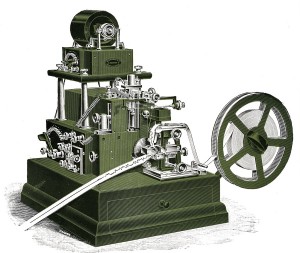When you consider the state of legacy plotters and printers, think about all the time, not to mention frustration, you’ve spent waiting for files to upload to plotters, lengthy plot cycles (especially for high-resolution imagery), drying time, and the seemingly inevitable replots because someone accidentally smeared the ink. All this waiting adds up to substantial costs, and likely a few grey hairs.
While you were waiting for those plots, there has been a quiet and steady evolution in wide-format printer technology. In fact, current generation wide-format plotters are technological wonders. When you consider the state of legacy plotters and printers, think about all the time, not to mention frustration, you’ve spent waiting for files to upload to plotters, lengthy plot cycles (especially for high-resolution imagery), drying time, and the seemingly inevitable replots because someone accidentally smeared the ink. All this waiting adds up to substantial costs, and likely a few grey hairs.

HP has focused their developments on improving the customer experience and workflow, as well as on mobility and security.
While xyHt has been examining the advances in data capture, remote sensing, positioning, and measurement for the growing geospatial and AEC (architecture, engineering, and construction) professions and industries, we recognize that output and visualization are likewise vital workflows. Here we evaluate the types and volumes of wide-format printing that an AEC enterprise would typically require: check plots, maps, plans sets, field copies, plan circulation, presentations, renderings, and imagery.
Unless your enterprise has to produce maps by the thousands or perhaps hundreds of copies of high-page-count plans sets, almost every printing and plotting need can be fulfilled in-house by enterprises of nearly any size. For high-volume map production, at scales of hundreds of thousands of maps annually, we provide the example of the Ordnance Survey of the UK (see “High-volume Map Printing,” by Nicholas Duggan, following this article) where offset printing is still the best option. But for the day-to-day needs of your enterprise, inkjet and toner provide affordability, versatility, and above all quality.
The Dry and the Wet
That copier in your office that you take for granted has roots going back nearly a century, and in concept even further. If you see a street artist rapidly brushing clear glue onto a board then splashing handfuls of glitter on the surface to reveal an image, this is the idea behind a xerographic process for dry toner and laser printer copiers, large and small. But, like any technology that has endured, there have been dramatic improvements and developments.
The siphon recorder automatically recorded the receipt of a telegraph message, a precursor to the technology in the inkjet printer. Photo credit: Atlantic-Cable.com.
The xerographic process (with roots of the word from Greek for “dry writing”) has evolved into many variations on the original generic process (and become a company name). This family of processes essentially pre-conditions a surface pattern, mostly electrostatically, that will have dry toner applied and then will be transferred over to paper or other media.
One of the most common modernizations of this process is the ubiquitous laser printer. A laser passes over a drum or plate that has an electrostatic charge and forms a pattern in the charge for the dry toner to adhere to. This pattern is then transferred to the media, often involving some type of heat bonding. Viola: you’re “makin copies,” be it monochrome, color, wide-format, desktop, high-speed, collated, stapled, or digitally submitted.
The major advantage of laser/digital over analog copiers is that the image is digital, not only from the scanner present on nearly all modern copiers but also from digital photographs, CAD, and GIS. It’s a revolution in design, mapping, archiving, retrieval: copying processes are no longer bound to hard-copy originals.
Inkjet printing has roots much farther back than dry toner printing but has truly matured into the inkjet printer or plotter we also take for granted. In the 1860s, a method for trailing an ink stream onto the narrow strips of paper for telegraph systems was developed. A siphon from an ink reservoir was deflected by an electromagnet to make the Morse patterns. Today, some inkjet printers still use continuous micro-streams of ink droplets that are deflected by electromagnetic plates. The paper gets only the droplets that fill in the digital pattern of the intended image; most of the ink stream is recycled.
The technology has evolved even further with techniques to apply only the ink needed rather than a continuous deflected stream. One approach is to heat tiny reservoirs in the ink cartridge (or fixed head) to push out tiny bubbles of ink (like in the namesake “Bubble Jet” printer family from Canon). Another variant employs micro-piezoelectric crystal materials.
(You might be surprised to learn that some of the latest-generation surveying instruments share this piezo technology: tiny pieces of piezoelectric crystal material are sent electric pulses to flex the material, pressing successively on a total station’s plate to turn it rapidly and precisely. In a similar manner, the piezo material in tiny chambers of an inkjet printer flex and pressure the ink out in precisely controlled droplets.)
Print heads can be fixed, with reservoirs that can be swapped out, but with a premium placed on head cleaning and maintenance (though elements are automated or minimized through advanced design features) or with heads built into ink cartridges. All of these modern variants are working at incredible speeds and involve micron-level mechanisms. There are advantages and disadvantages to each, but development and innovation continue unabated.
Inkjet or Toner?
We asked Maree Joyce, with Canon Solutions America Large Format Solutions, what an AEC enterprise might consider when contrasting ink and toner solutions. Canon and their Océ product line produce both high-quality inkjet and toner large-format printers.
While inkjet is still the prevalent printing technology in the industry, notes Joyce, there are some downsides. “Consumables such as ink, print heads, and maintenance kits tend to be expensive, and to optimize print quality, coated media is necessary, which is also costly.”
Joyce adds, “They are generally not designed for higher volume output; the media rolls may be only 150 feet or 300 feet, and systems are generally limited to one or two rolls of online media capacity, so you might spend a lot of time changing rolls. Plot submission may not be very robust, and they are pretty slow compared to toner printers. And without stacking and finishing capabilities, most lack the ability to collate sets. These systems can be great for occasional prints, but struggle when tasked by workgroups sending higher volumes, particularly of large complex files.”
For higher volume needs, Joyce demonstrated their OcéColorWave 650. “It’s based on OcéCrystal Point technology, which was designed to combine the advantages of both LED and inkjet technology. It offers consistent high quality and waterfast output, even on low-cost, uncoated media. And the technology also is instantly dry, so the system can print at higher speeds while stacking and collating sets. With two to six rolls of media online, it is easy to manage a wide range of applications simultaneously. The cost savings in time and labor can be incredible—you save on every plot.”
The word “toner” does evoke visions of the mess many of us have encountered with changing old-school toner cartridges on office copiers, so it was reassuring to see that on the Océ ColorWave 650 that Joyce demonstrated for me clear bins held little, colored balls of toner, kind of like a gumball machine. The printer digests these Toner Pearls as needed, so it’s easy to refill and doesn’t make such a mess.
Today’s Inkjets
A new generation wide-format inkjet or toner printer might represent the most sophisticated amalgam of technologies in your enterprise.
“Some offices might be still running that plotter they got 15 years ago,” says Tim Check, product manager for professional imaging at Epson. “They were designed to work well and last a long time, and if properly maintained might work indefinitely. But then you are missing out on all of the productivity and quality gains made since.”

Epson’s SureColor T-Series is an example of the new wave of inkjet wide-format printers. The scanner attachd ot top makes this a multi-function system.
Inkjet technology, as Check explains, has many variations. Epson has fostered evolutionary steps in inkjet not only for their own product lines; there are elements of Epson technology seen in other products. “Our core inkjet technology for wide format has evolved over the past 15 to 20 years and is not a thermal process; we utilize piezo crystals to push the ink droplets,” says Check. “There is no heat involved, so the image quality does not degrade over the years.” This also means that print heads can be expected to last for the life of the printer.
For AEC users, archiving plans and records is a consideration, as well as being able to print on a variety of media, from simple bond for drafts and check prints to weather-resistant high-density polyethylene fiber media for field use (e.g. Tyvek). Check notes that, “We have scalable solutions, with pigment-based inks that will degrade very little over long periods of time. [This is] good for archiving as well as everyday documents.”
Inkjet approaches are not limited to documents. Today’s instant-drying inks prevent the smearing and bleeding we had to endure in the past (remember ruining a plot with a highlighter?).
Check notes speed and volume advantages for toner printers. We also asked what the expected speeds are for inkjet printers, for plots around the 24”x36” sheet size range. “A simple line drawing in black and white can be output in as little as 25 seconds, but as you move into coated media, at say 720×720, it would be around a minute, and at 1440 would be several minutes,” a marked improvement over legacy plotters. But, he adds, “The processing takes much less time.” (You might remember the days of standing over a legacy plotter for seemingly an eternity staring at that blinking “receiving” light.)
Check demonstrates their new SureColor T-Series as an example of this new wave of inkjet wide format printers. “There are 24”-, 36”-, or 44”-wide models in the T-Series, with single-roll and double-roll options,” said Check. “For the 36” and 44” models you can add a scanner to make it a multi-function system.” (He showed how the scanner attached to the top can swing out of the way for operation/maintenance of the plotter sections). Added to the growing options for plotters of this kind is the ability to plot on even a 16th-of-an-inch-thick poster board.
Wide-format Scanners
AEC projects by nature involve existing infrastructure and records, which means having to copy or scan legacy hard-copy records and mark-ups (it may be many years before dreams of digital/virtual worlds come anywhere near to fruition.) Existing records may not be electronic and most certainly won’t be in vector format. This is one of the many reasons why wide-format scanners are an essential part of an AEC enterprise. Plus, a scanner turns a wide-format printer into a full-function copier.
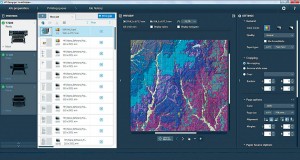
Plotter hardware has become more sophisticated, but a substantial amount of the productivity gains come from the plot analysis, review, submission, and management applications, like with HP’s Designjet Smart Stream.
“It is all about choosing the right tool for your application,” said Steve Blanken, general manager of Contex Americas, during a recent interview. “Scanners will hook up to any printing device and turn it into a copying device: scan, print, copy, and email.”
Contex is the world leader in wide-format scanning technology, producing standalone scanners as well as providing essential elements of scanners and integrated systems produced by others. Chances are if you’ve ever used a wide-format scanner, Contex is in the mix.
Blanken explained that for the wide-format image scanners used for AEC there are two fundamental technologies: a charge-coupled device (CCD) and a contact image sensor (CIS), both with specific strengths for different applications. Strong light sources are reflected off the document and can be focused via mirrors to a CCD or array of CCDs or directly onto a single, narrow strip of sensors, as in a CIS.
There are many variations on these two approaches for consumer and commercial scanners, but for wide-format, Blanken contrasts the two in this manner: “The camera, or CCD [type], is geared for higher-quality color, accurate color, and higher-quality geometric accuracy,” but with trade-offs in speed and cost. “For the CIS you get high-quality black and white, good-quality color, but higher speeds.”
There are other types of scanners. A type of drum scanner that uses photomultiplier tubes can provide the highest quality, and there are articulated camera scanners (known as “orbital” or “planetary” scanners), both typically used only for specialized needs like archiving delicate records and books. For most AEC scanning and copying needs, the CCD-and CIS-type scanners provide more than enough precision and image quality.
Constant Innovation
The technologies in play on your plotter are not limited to the controlled application of ink or toner; there are also constant colors and print micro-adjustments to processes made in real time, informed by advanced sensors (e.g. spectrophotometer for color management, optical media advance sensor, Intel Core i5M-260 processor).
We asked Gregg Kockler, Hewlett Packard Americas Product Manager, for a rapid primer on the types of innovation that one might find on the latest generation of wide-format plotters. HP is a highly regarded name in the industry, from their long line of plotters in AEC enterprises to the ubiquitous home printer.
Kockler lists developments HP has made in several key areas. For improving the customer experience and workflows there have been advances in: lowering ink-acquisition costs; managing roll, tray paper, and output stacking; creating wireless connectivity; reducing plotter footprint and improving ergonomics; automating firmware updates; integrating scanners; and providing more intuitive user interfaces.
Mobility and security have received similar updates. There are encrypted hard drives, secure file and disk erase, mobile/cloud plot submission (imagine your crew on the other side of the world sending a plot to your office from their smart phone), and embedded web server access control. Along with a constant improvement in image quality and speed, you can now plot much more than plan sets: posters, banners, even with latex ink technology for outdoor durable print use.
What is a key innovation that HP is particularly excited about? Kockler described what HP has dubbed its HP Large-format PageWide technology, “a very intelligent bank of connected print heads that print all at the same time while the media moves beneath it.” This enables single-pass printing. There are 1,200 nozzles per inch per head, 6,336 nozzles per color, with a total of 25,344 nozzles per head. The state of modern inkjet printers is a little mind-blowing.
Market Insights
Has hard-copy wide-format printing been affected by the touted revolution in digital visualization and virtualization? Not significantly, notes Epson’s Tim Check. Apart from dips in markets in general during the past economic downturn, wide-format printing has only benefitted from this new emphasis on visualization.
People can create such wonderful visualizations, yet mobile devices and displays often can’t provide the detail to do them proper justice. Check said, “It’s very difficult to see the full detail on a little screen at 720p or 1080p. Imagine watching the Super Bowl on one of the new 4K screens. If you put a print the same size next to it at even just 300dpi, there would be no comparison in quality.”

HP’s Large-format PageWide technology features a wide bank of connected print heads to enable single-pass printing.
“A high-quality print is handy,“ says Check. “You do not have to carry a whole complicated system to view it or to share with a group at a table to work together on it.”
We asked HP’s Gregg Kockler if the popularity of inkjet is diminishing for AEC users. He notes that “print volumes are transitioning from black and white CAD to color CAD, GIS, renderings, high-impact presentation graphics, and more. The improvements in speed, image quality, and security have kept pace with the types of demanding deliverables enterprises seek.”
One shift that’s been noticed in the AEC market is the move away from centralized printing in enterprises. As Check sees it, “Since inkjet and toner systems have become so easy to use, and with such high speeds, qualities, and options for ink and media, [an enterprise] can put plotters right where the work originates and where the plots are needed for lower costs than having an old-school printing center with people dedicated to their operation.
“When it comes to plan review, there is less printing-of-multiple-whole-plan-sets; circulation is now often in digital formats [like PDF], with plan reviewers printing only the individual sheets of interest. But they might also be printing 3D renderings and visualizations, all on the multi-function printer in their own office.”
With the amounts of data being rapidly acquired, especially spatial and geospatial data, there is much more utilization and analysis of data and a corresponding increase in output needs. There might be a digital visualization and virtualization paradigm shift on the horizon, but the high-resolution plot is still the affordable, reliable, and visually superior output medium of choice for many needs.
High-volume Map Printing: Ordnance Survey of the UK (by Nicholas Duggan)
Ordnance Survey of the UK (OSUK) is recognized throughout the world for the quality of its maps, and it’s one of the largest single sources of maps, charts, and mapping products: hundreds of thousands of large-format maps per year. Until 2012 these maps were printed entirely in-house.
One of the largest single sources of maps worldwide, for both military and civilian uses, the Ordnance Survey of the UK pioneered many lithographic and offset printing methods. Pictured is the print floor in 1920. Image courtesy of Ordnance Survey. © Ordnance Survey 2015
The OSUK is an example of high-volume map printing; the methods and printing technologies are much different than those you might employ at your AEC office. A historical overview provides insights into how large-volume lithographic and offset printing has evolved.
The first mainstream maps produced were the 25-inch “First Edition” maps in 1855. These were produced at great accuracy using zinc plate lithography, depicting pavements, single standing trees, boundaries, and even refined detail such as projecting bay windows. Before this, lithographic stones had been used, but zinc plates had the advantage of being lighter, and impressions from other copper or zinc plates could be easily copied onto them through electrotyping.
Around 1860, an Ordnance Survey worker, Colonel Henry James, is claimed to have invented a process called photo-zincography (also called heliozincography). High-contrast negatives were made using the wet plate collodion method. Once the negative had been made, a sheet of thin tracing paper was coated in a mixture of saturated potassium bichromate solution and gum water, then dried. This was placed under the photographic negative and exposed to light.
The bichromate/gum mixture remained soluble on the parts of the tracing paper that were shielded from light by the opaque areas of the negative, allowing it to be removed, leaving an insoluble “positive” image. This bichromate positive was then placed on a sheet of zinc covered in lithographic ink and put through a printing press three or four times. After removal of the paper, what remained on the zinc plate was a perfect representation in ink of the original composition.
The main advantage and innovation of this process over the stone lithography was the use of zinc plates. Zinc plates were lighter and easier to transport, could produce more prints, and were far less brittle than stone plates. Photo-zincography allowed extremely accurate and detailed maps at faster production rates, which was ideal for the Ordnance Survey.
It is no surprise, then, that the use of photo-zincography was a great success, with Sir Henry claiming it saved over £2000 a year, the equivalent to almost a quarter of a million pounds in today’s value. From the invention of photo-zincography, the cost of producing a map of a rural district was reduced by fourfold, and maps of towns were reduced by ninefold.
When World War I started, Ordnance Survey produced the first trench maps and relevant areas in great detail, printing 33 million maps from the Southampton (London Road) offices. There was one fear though, that the maps being transported to those on the frontline might be intercepted or destroyed. This led to the first overseas branch of the Ordnance Survey (OBOS) being formed, with four printing presses running in France by March 1918 at full capacity, producing 300,000 maps in the first couple of weeks alone.
No sooner had the Ordnance Survey gotten production back to normal when World War II began and call-ups meant that over a third of the staff were recruited to help the effort. Luckily, retired staff and staff from civilian printing firms were employed, and 74 women were recruited as drafts(wo)men, quite unheard of for the time.
In 1995 the computerized digitization of 230,000 maps was finished, meaning Ordnance Survey was the first national mapping agency in the world to complete a program of large-scale digital mapping.
The printing facility on the ground floor of the William Roy building of the Ordnance Survey in 2010. Image courtesy of Ordnance Survey. © Ordnance Survey 2015
Sadly, this was the start of the end of the paper map, somewhat. Yet, despite a subsequent drop in map sales by 25%, in 2006 they announced the installation of new six-color printing presses, capable of over 14,000 large prints every hour. Built in Dresden, Germany by the Koenig & Bauer Albert Group, each mammoth machine took eight weeks to install.
By 2010, the mapping agency saw a drop of almost 50% in paper map sales compared to the 1980s. Although Ordnance Survey as a government agency is responsible for maintaining an accurate map of the UK, in 2012 they announced that they had to outsource their printing.
Digital map products, though, are quite popular and are often plotted out on an ad-hoc basis by end users on their own plotters (like the types described in this article). Access to geospatial source data from the OSUK is also enabling end users to create their own custom maps.
Those of you who, like me, are cartophiles and love the quality of the Ordnance Survey paper map need not worry. Though printing is outsourced, they still provide quality maps and now also custom maps, so you may order the same 1:25,000 & 1:50,000 scale maps centered on your location of choice. Quality is still second to none; print is constantly checked and monitored so that maps are produced to the same exacting standards as ever.