This article discusses and reviews some of the advancements in survey project and data management that can turn what some might call ‘buzzwords’ into a fully functional reality by using MAGNET. If you are like most people—often hesitant to embrace change—that is perfectly all right. The MAGNET system was designed with you in mind and invites you to take a leap of faith.
The question you are probably asking yourself now is, “What exactly is MAGNET? Is it the cloud?” If you were like me you might be inclined to think that MAGNET is the cloud, and the cloud is scary and hence you want nothing to do with MAGNET. This misconception (which I link to Topcon overemphasizing the cloud within their initial marketing strategy for MAGNET) is a very common one that has led a lot of people to believe that MAGNET absolutely requires the cloud, when in fact it does not.
Topcon’s previous surveying data collection software, TopSURV, and office processing software, Topcon Tools, have reached their end of life. Obviously, Topcon would not end-of-life these long standing and widely used products without having something bigger and better to replace them with. Enter MAGNET Field and MAGNET Tools, two of the three system elements that make up MAGNET.
MAGNET Field and Tools
MAGNET Field and MAGNET Tools could be envisioned as the Phoenix that rose from the ashes of TopSURV and Topcon Tools. For long-time users of TopSURV, you will be able to jump right into MAGNET Field and feel right at home, except this home is now the biggest on the block. For users new to Topcon or those users who, frankly, might have struggled with some elements of TopSURV, MAGNET Field pre-sents a more powerful, yet simplified, logical, and solidified platform for field data collection (and this is without even including the optional cloud services).
The MAGNET Tools software also presents a more simplified and homogeneous approach to processing, analyzing, and verifying field data. Here again, existing Topcon Tools users will feel comfortable within the software while new Topcon users will be on a small mole hill of a learning curve and can be processing GNSS baselines and adjusting networks in no time at all (Figure 1).
Aesthetically, MAGNET Tools is very different, but in a good way. I don’t know if it is the new partnership between Topcon and Autodesk, but MAGNET Tools looks very much like AutoCAD with the inclusion of a Ribbon type menu, the orientation and design of screen areas, and similar color schemes.
MAGNET Field and MAGNET Tools are great applications that are suited to work as standalone applications within your company’s existing workflows. MAGNET Field and MAGNET Tools keep with the activation module approach of TopSURV and Topcon Tools and allow for a user to purchase only the vital software components necessary to work with their hardware and/or project needs. However, if you want to really experience all of the new features, you need to venture into the world of cloud-based computing services and subscribe to MAGNET Enterprise.
MAGNET Enterprise
MAGNET Enterprise is the central hub of the system that, when activated, pulls together many project components and unifies them into a seamless, yet expandable, system. MAGNET Enterprise presents a new way of thinking about surveying projects by looking past the long-standing conventional walls that defined how surveying projects should be started, executed, and finished. With Enterprise, Topcon was able to create an effective cloud-based enterprise system.
In today’s surveying profession it is common to share some aspect of your survey projects’ data with key stakeholders on a daily basis. This could be as simple as a project manager sharing design coordinates with a field crew, or as complex as collaborating on a 3D design with a client. Wouldn’t it be great to have an integrated system where all a project’s data was available within a single repository, whether it be surveyed or design data, and was accessible in near real-time from anywhere? MAGNET Enterprise provides this type of integrated system.
The ability to surf between Topcon’s MAGNET Enterprise Cloud and the Autodesk 360 Cloud has also been included within the MAGNET system. This allows for Topcon MAGNET projects to be viewable as Autodesk 360 projects and hence viewable within the Autodesk 360 Cloud. The benefits and features of the Autodesk 360 Cloud are outside the scope of this article, but, in short, leveraging the Autodesk 360 Cloud from directly within MAGNET takes advantage of the ubiquity of Autodesk products across so many industries.
In addition to the need for sharing data quickly and efficiently, the need to manage your surveying equipment assets (i.e., total stations, GNSS receivers, data collectors, computers, etc.) is also proving to be beneficial to a company’s bottom line. MAGNET Enterprise presents a consolidated view of your company’s equipment assets, including statistics on their use, which worker last used the equipment, and possibly its last known location (Figure 2)
Our profession also demands that safety be at the forefront of all the tasks that we engage in, especially when out in the field surveying. MAGNET Enterprise allows a manager to keep a virtual eye on the geographic positions of multiple field crews simultaneously. Real-time logging sessions that are initiated from within MAGNET Tools or MAGNET Enterprise allow for precise surveyed points to be automatically added to a project and displayed on a map. This can ensure that crews are safely where they are supposed to be or can be used to aid a manager’s decisions regarding a project by seeing the data in real-time. 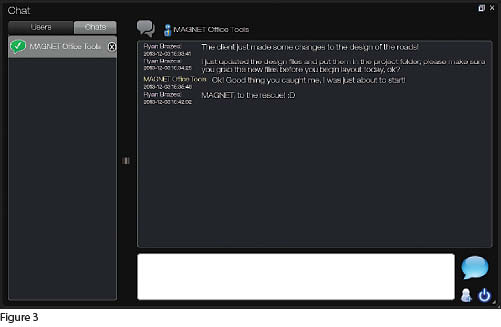 Another major advantage of MAGNET Enterprise is the inclusion of integrated chat communication throughout the system (Figure 3). Now, if you’re like me, you might be skeptical about what true benefit this might bring, especially in today’s world where practically everybody has a cell phone that we chat with. Once you experience the seamless chat communication within the different MAGNET system components, you will wonder how you did without it. This advantage is the redundancy in communication that MAGNET brings. Gone are the days where the excuse, “My cell phone was dead,” is accepted as a valid explanation for a field crew’s lack of communication.
Another major advantage of MAGNET Enterprise is the inclusion of integrated chat communication throughout the system (Figure 3). Now, if you’re like me, you might be skeptical about what true benefit this might bring, especially in today’s world where practically everybody has a cell phone that we chat with. Once you experience the seamless chat communication within the different MAGNET system components, you will wonder how you did without it. This advantage is the redundancy in communication that MAGNET brings. Gone are the days where the excuse, “My cell phone was dead,” is accepted as a valid explanation for a field crew’s lack of communication.
Topcon MAGNET involves so much more than just the handful of features discussed in this article. There are hundreds of new technical features that have been introduced within MAGNET Field, MAGNET Tools, and MAGNET Enterprise that will benefit Topcon users. These new features vary in complexity from the highly advanced, cloud-based integration of GNSS and optical observations (known as Hybrid Positioning), to the rather simplistic, “What is the length of the grade stakes that you are using and how far from the top of the stake do you draw your cut/fill mark?” Regardless of the complexity of the feature, they have all been designed to increase field/office efficiency and greatly benefit Topcon users.
Numerous new features throughout MAGNET Field and MAGNET Tools do not require the use of the MAGNET Enterprise Cloud, but the truly revolutionary features within MAGNET do rely on the cloud and require that equipment and users be “plugged-in” in order to experience all the benefits.
Cloud-based services are certainly here to stay and are being rolled out into new facets of daily life (e.g., Apple’s iCloud, Microsoft’s SkyDrive, and Google Cloud are all examples). MAGNET is not the cloud, but it certainly would not be what it is without it.
Ryan Brazeal, P.Eng., P.Surv., PMP is a surveying and geomatics instructor at the Saskatchewan Institute of Applied Science and Technology. Ryan also runs his own technology consulting company, RGBi Engineering.
