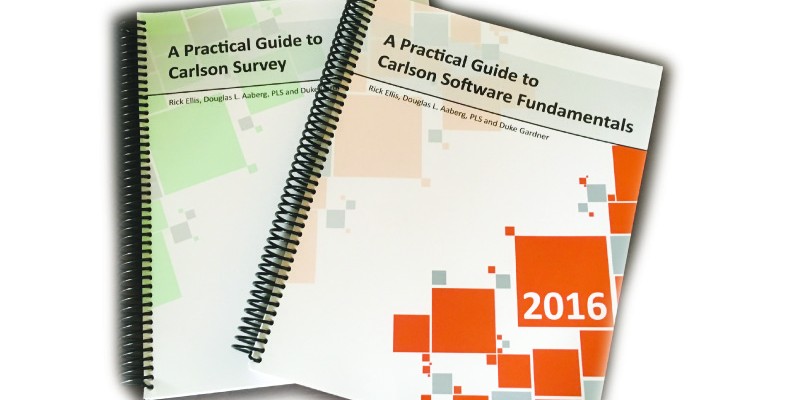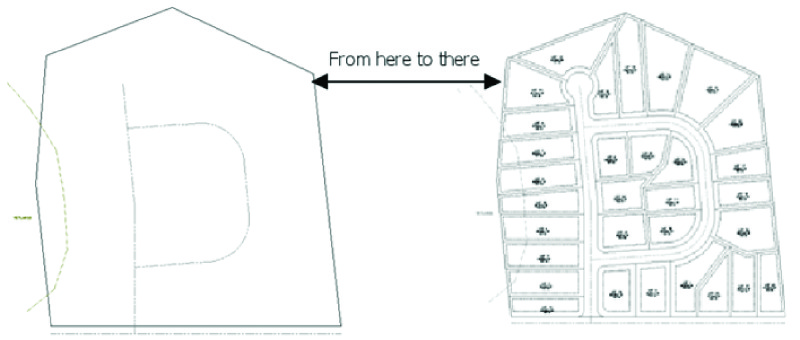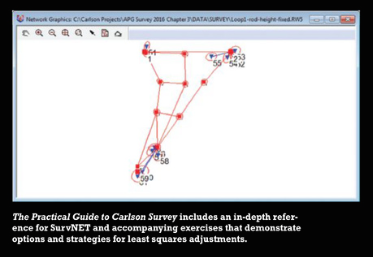A new pair of reference and self-study books gives the self-starter everything you need to know to get up to speed in Carlson software.
Even if you’re not a current Carlson user, you’re probably familiar with the name and company. Founded by Bruce Carlson, a civil engineer, his namesake company has produced civil engineering and surveying software and hardware capable of working with multiple brands of survey equipment, CAD programs, data collectors, and more for over 30 years. The Carlson brand is often marketed and recognized as being both technically advanced and easy to use.
A growing and loyal community of end users are a testament to the utility of Carlson’s solutions, but diving into new software can be intimidating, especially when considering time and monetary investments. Questions arise such as, “Is this worth the cost?”; “Can it meet all of our needs?”; and “How long will it take to learn?”
In an effort to alleviate some of the concerns of new users, two books, A Practical Guide to Carlson Software Fundamentals and A Practical Guide to Carlson Survey, have been released. This review seeks to offer readers insight into the content, layout, and general value of these publications–all from the point of view of a Carlson “newbie.”
Content
As their names suggest, one book covers the essential layout of all Carlson brand software, and the other provides a functioning introduction to their survey-specific release.
A Practical Guide to Carlson Software Fundamentals (294 pages with 76 exercises organized into 34 lessons in 6 chapters; you definitely want to tackle this one first) begins by explaining the standard design of ribbons and drop-down menus used by Carlson Software (which anyone experienced in CAD will immediately find familiar).
It then details their system for working with external data, how to set up new drawings, and how to adjust general settings. Eventually it goes into depth on how Carlson interacts with points, surfaces, and CAD drawing and editing.
A Practical Guide to Carlson Survey (346 pages with 60 exercises organized into 32 lessons in 7 chapters) starts out similarly, explaining menu layout, but then it jumps into the specifics an individual would need to know to begin working. Readers are taken step by step through the process of working with coordinate geometry and survey information (Chapter 2), working with data collectors and post processing (Chapter 3), and working with Carlson’s unique system for automated lot and road design for creating subdivisions (Chapter 5: LotNET).
In fact, LotNET is a tool of particular interest as it can substantially reduce the time it takes to generate and edit two-dimensional subdivisions. This system for LotNET and other modules enables the user to pre-set design parameters (which can be stored for repeated use after careful user refinement) to quickly draft roads and lots. These items can then be further modified in a number of ways to meet independent specifications deviating from basic design requirements.
Book Design
In addition to having relevant information, books seeking to teach new users must to have a clear structure in order to make specific content easy to find. Both guides are broken into three tiers of information: chapters, lessons, and individual tasks. This format makes instructions for specific functions accessible at a glance.
For example, if you require information to draw variable offsets, you could simply look to “Chapter 5: Basic CAD drawing and Editing in Carlson Software, Lesson 5.3: Drawing Presentation and Creating a Final Plan, Task 5.3.5: Drawing Variable Offsets.”
Another Carlson module, SurvNET, is well covered. Network least squares programs can be intimidating, but the lessons show that many of the common or redundant tasks have been automated, like the meaning of multiple direct, reverse, and closed horizon pairs of angles and distances. You do not need to be an expert in least squares to use the tools, but, if you work though the lessons, many of the concepts taught in textbooks become easier to understand.
Once you choose your desired material to study, you’re given click-by-click instructions on an example project specific enough to outline how the process works but general enough that a designer or surveyor is able to immediately apply the instructions on his or her own job. This style of learning offers employees the chance to study material during down time throughout the day and the flexibility to continue working even if they have yet to master all of the concepts.
Anyone who has had even minimal exposure to working in any of the common CAD environments will find navigating the menus easy. The software rides on AutoCAD (if you have an existing license) or optionally can work in an IntelliCAD environment. An IntelliCAD license is offered with each Carlson license.
Overall Value
These books offer potential buyers the opportunity to quickly learn Carlson brand products in a working environment. The combination of the software fundamentals and survey-specific books allows employees to learn all the necessary information to function at a competent level. However, these books assume that users already have some previous CAD experience. Readers are expected to be familiar with basic CAD functions such as layers, standard geometric entities, the use of object snaps, etc.
If employees feel hesitant purchasing Carlson-specific books, note that at the beginning of each individual lesson the book briefly summarizes which common CAD components readers are expected to be familiar with so that readers aren’t left confused.
The authors have done a great job in presenting the tools with commonly adopted design and surveying workflows and best practices in mind. The books retail for about $100 USD each and are available directly from CADapult Press, Carlson Software, or your local Carlson sales rep.
In short, a potential user who has some basic CAD background should be able to pick up these two books and be productive with as little as a week of self-study. Some users might be able to learn while they work through actual projects (although I suggest working through each respective lesson first). I could see this pair of books being viewed as “The Essential Carlson.”